- First, you need to register in ApiX-Drive
- Choose what data to transfer from Zoho Forms to ClickUp
- Turn on auto-update
- Now the data will be automatically transferred from Zoho Forms to ClickUp
Integration Zoho Forms + ClickUp
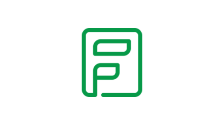

Create integration of Zoho Forms and ClickUp yourself, without programmers
Other available integrations
trial access
Automation capabilities of
Zoho Forms and ClickUp
Transmit data at specified intervals from Zoho Forms to ClickUp.

- Get LEADS (new)
- Add COMMENT to task
- Update TASK
- Create TASK
F.A.Q. on integration of Zoho Forms and ClickUp
How is integration of Zoho Forms and ClickUp carried out?
How long does the integration take?
How much does it cost to integrate Zoho Forms with ClickUp?
How many integrations are available in Apix-Drive?
Zoho Forms online form builder allows you to create forms from scratch or based on ready-made templates. It includes more than 30 types of form fields, thematic templates, an intuitive interface and highly customizable themes. You can use shortened links and QR codes to share forms, and you can share and discuss forms within your team through Microsoft Teams. Other Zoho Forms features include email or SMS alerts, auto-creation of tables based on report data, data export to CSV/PDF, UTM tags for goal and lead tracking, a mobile app, and a wide range of integrations. More
Cloud service ClickUp provides a set of tools for collaborating on projects and tasks. Through it, you can create tasks and to-do lists, documents, wiki pages and knowledge bases. There is the possibility of maintaining tables, sending and receiving emails, scheduling tasks / projects and scheduling. ClickUp includes a system of reminders about tasks and events, monitoring mentions, tracking goals and tracking work progress. There is also time tracking, a flexible reporting system, a resource management module and a screen sharing option, as well as task commenting and online chat. More
that we don’t have?
with your service on this page