- First, you need to register in ApiX-Drive
- Next, select the service in the web interface you need to integrate with Google Calendar (currently 331 available connectors)
- Choose what data to transfer from one system to another
- Turn on auto-update
- Now the data will be automatically transferred from one system to another.
Google Calendar API

How it works
Now you do not need to spend time writing program code yourself, you can link 2 or more services through our online interface in a few clicks!
This is how our system works with other systems.

trial access
How to integrate Google Calendar and other systems
with ApiX Drive by API
With ApiX-Drive you can connect and automate these systems in 5 minutes yourself.
Automation capabilities Google Calendar
with other systems by API
Exchange data between Google Calendar and other systems according to the specified interval
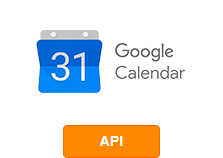
- Get EVENTS (modified)
- Get EVENTS (new)
- Get EVENTS (canceled)
- Get EVENTS (by start date)
- Get EVENTS (by end date)
- Create EVENT
- Create EVENT (fast)
- Create EVENT from string
F.A.Q. on integration with Google Calendar
How is the integration of Google Calendar carried out?
How long does the integration take?
How much does it cost to integrate Google Calendar with other systems?
How many integrations are available for Google Calendar?
The Calendar API allows you to display, create, and modify Google calendar events, as well as work with many other related objects. It is possible to use most of the functions available in the web interface. Using this interface allows you to implement integration between this service and, for example, a mobile application or a web application - it becomes possible to use popular services from Google with almost any third-party solution. You can view public events or, while logged in, modify your personal calendars and the events they contain.
The API can be used through the HTTP protocol, you can also use the client library for your preferred programming language - Ruby, Python, Go, Java, PHP, etc. As in the case with other services from Google, users are provided with detailed documentation with a description of all the features and subtleties, containing many examples. You can find it at this address: https://developers.google.com/calendar
Google Calendar is an extremely convenient and in-demand service. Not surprisingly, it is readily used both for everyday tasks and in business. For example, using the API, you can configure the interaction between the calendar and the CRM system you use, automating routine tasks and reducing the likelihood of any errors.
The only problem is that to use the API, you either need to have specialized knowledge or resort to expensive programmers. But you can go another, much more convenient way - use the services of the ApiX-Drive service. This is the easiest way to make friends with each other a variety of software products, without having special knowledge and without spending a lot of money on specialists. It is important that the entire setup procedure takes a minimum of time, you just need to follow simple step-by-step instructions.
that we don’t have?
with your service on this page