- First, you need to register in ApiX-Drive
- Next, select the service in the web interface you need to integrate with FalconSender (currently 329 available connectors)
- Choose what data to transfer from one system to another
- Turn on auto-update
- Now the data will be automatically transferred from one system to another.
FalconSender API

How it works
Now you do not need to spend time writing program code yourself, you can link 2 or more services through our online interface in a few clicks!
This is how our system works with other systems.

trial access
How to integrate FalconSender and other systems
with ApiX Drive by API
With ApiX-Drive you can connect and automate these systems in 5 minutes yourself.
Automation capabilities FalconSender
with other systems by API
Exchange data between FalconSender and other systems according to the specified interval
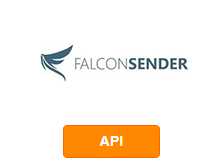
- Add CONTACT
- Delete CONTACT
F.A.Q. on integration with FalconSender
How is the integration of FalconSender carried out?
How long does the integration take?
How much does it cost to integrate FalconSender with other systems?
How many integrations are available for FalconSender?
There are many services for sending letters to subscribers by email and to customers in SMS, chats, and pop-up windows. But how many of them provide a convenient drag-n-drop constructor, a smart editor and allow you to send beautiful modern letters in a matter of minutes, the result of which is much higher?
FlaconSender provides all these possibilities to its users. But, most importantly, immediately after sending letters, you can view detailed and visual statistics, see key indicators of mailing in order to draw conclusions in the future and adjust your marketing policy.
To realize all of these capabilities, you need to integrate FlaconSender with the services and systems your company uses. For this, the system has an open API: https://falconsender.ru/api.html . Integration allows you to automate the processes associated with mailing, and significantly reduce the time spent, simplify the work of managers and eliminate the human factor.
Otherwise, you will have to manually download the client base in order to send SMS. It is often necessary to link the work of FlaconSender and telephony. And to send letters, you need to combine the mail client with it.
Integrations can be entrusted to developers, but a simpler and more efficient, in terms of time and cost, solution is ready-made integrations from the ApiX-Drive online connector. It allows you to connect the work of different services and systems with FlaconSender in 5 minutes.
Any employee can customize the integration, because programming knowledge is not needed. The operation of the service is simple and intuitive, but if necessary, you can use the detailed instructions in the blog. Difficulties will appear - ApiX-Drive employees will gladly come to the rescue.
that we don’t have?
with your service on this page