Evernote API

Do you want us to make integration with API Evernote?
What features are you interested in? This will make the integration more useful to you.
trial access
How to integrate Evernote and other systems
with ApiX Drive by API
to integrate Evernote with other systems.
Automation capabilities Evernote
with other systems by API
The Evernote will exchange data with other systems according to the specified interval.
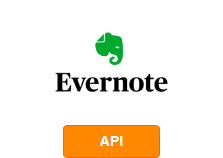
- Information will be available after system startup
Evernote is an application that is an electronic notebook. In it, as in the usual organizer, you can store various data: notes, photos, links to interesting information, small audio files, etc. To prevent all saved information from being randomly placed in the application, you can create sections and break them into topics , assign labels to them.
The application has two versions - free, in which the functionality is limited and the amount of downloaded information is up to 60 MB, and paid with wide functionality and the amount of space available for a month.
Evernote runs on a variety of mobile and PC operating systems. You can transfer data from your computer to your phone without a USB cable. just turn on synchronization and select folders from which information will be automatically uploaded.
For example, a photo uploaded to Evernote from your phone will automatically appear on your computer, and vice versa. All information uploaded to the application will be automatically synchronized with all your devices on which it is installed. This is very convenient when you do not have access to the application on one device, then you can access it from another by simply entering your username and password.
The service has its own extension that can be installed directly into the browser.
API integration with Evernote
If necessary, Evernote can be integrated with the services and systems that your business uses in its work. To implement this, an API is open for developers: https://dev.evernote.com/doc/ .
If you do not have programming skills, you can use the services of a programmer, full-time or hired. But to pay for his services, you will have to allocate funds from the budget, which is not always acceptable for a start-up business.
To save time and money, use the ApiX-Drive online connector. To work with this service, you do not need to understand programming. It has a fairly simple and easy-to-use interface, thanks to which you can integrate the work of services and systems with Evernote in 5 minutes.
that we don’t have?
with your service on this page