Draw.io API

Do you want us to make integration with API Draw.io?
What features are you interested in? This will make the integration more useful to you.
trial access
How to integrate Draw.io and other systems
with ApiX Drive by API
to integrate Draw.io with other systems.
Automation capabilities Draw.io
with other systems by API
The Draw.io will exchange data with other systems according to the specified interval.
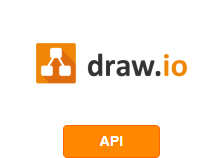
- Information will be available after system startup
The Draw.io service contains a set of tools designed to create different types of diagrams, including flowcharts, organization charts, interactive digital whiteboards, process diagrams, UML (object modeling), ERD, etc. The priority area of their application is the Confluence ecosystem (Server, Data Center, Cloud), so the service provides ample opportunities for collaboration on diagrams in this format.
Confluence users can use Draw.io charts in documents, how-tos, knowledge bases, business plans, marketing materials, and more. And flexible integration with other popular platforms significantly expands the potential of the service. In particular, another popular area of application for Draw.io is the Jira platform (Core, Software, Service Desk, Server, Cloud). Here you can use flowcharts for debugging, UML diagrams and mockups in software development, etc.
In addition, Draw.io charts are ideal for Trello, where they are often placed on cards to improve communication. Further, integration options allow you to embed the diagrams created here directly into Google Docs text documents and Google Slides presentations.
The functionality of the service is easily accessible to every user through a web interface, it can be used to create and edit diagrams even without registration, and all user content is automatically saved to the cloud. In addition, there is a desktop version of Draw.io for Windows, MacOS and Linux, which also provides a full range of features and supports offline operation.
The presence of an API (documentation for it is here: https://drawio-app.com/integrations-ecosystem/ ) gives access to Draw.io integration with literally any third-party systems. The source code of the project is available to everyone on GitHub, which allows developers to freely create their own integrations with existing or new sites, services and applications.
However, for independent development of integrations, one cannot do without programming knowledge or the help of integrators. However, now there is a great alternative in the form of the ApiX-Drive application connector service. Its user-friendly web interface will help you set up and run a ready-made bunch of systems in a few minutes.
that we don’t have?
with your service on this page