- First, you need to register in ApiX-Drive
- Next, select the service in the web interface you need to integrate with DataScope Forms (currently 306 available connectors)
- Choose what data to transfer from one system to another
- Turn on auto-update
- Now the data will be automatically transferred from one system to another.
DataScope Forms API

How it works
Now you do not need to spend time writing program code yourself, you can link 2 or more services through our online interface in a few clicks!
This is how our system works with other systems.

trial access
How to integrate DataScope Forms and other systems
with ApiX Drive by API
With ApiX-Drive you can connect and automate these systems in 5 minutes yourself.
Automation capabilities DataScope Forms
with other systems by API
Exchange data between DataScope Forms and other systems according to the specified interval
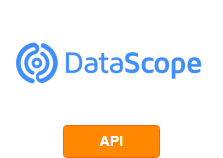
- Get DATA
F.A.Q. on integration with DataScope Forms
How is the integration of DataScope Forms carried out?
How long does the integration take?
How much does it cost to integrate DataScope Forms with other systems?
How many integrations are available for DataScope Forms?
Datascope is a business platform with a wide range of tools for data collection and processing, personnel management, and workflow automation. Among its tools is the Datascope Forms module, designed to create, edit and digitize forms. A convenient web interface allows users to flexibly manage the content of forms by adding blocks with texts, checklists and other types of data.
Datascope Forms can be used for a number of purposes, including creating customer feedback surveys, reporting incidents, and more. The service makes it possible to flexibly visualize the collected data through a web interface in online mode, automatically display them on dashboards, and send them to third-party resources.
The Datascope mobile application (iOS/Android) allows you to collect data online and offline from any mobile device and generate PDF and Excel documents based on them. In addition to collecting data, through the functionality of the platform, you can create and distribute tasks, set performance indicators, and perform a number of other actions.
The Datascope API allows developers to integrate the service with many third-party systems to automatically exchange data and automate a number of processes. To develop an API integration from scratch, you will need an API key. Detailed descriptions of the Datascope API and technical documentation for it are available at the following link: https://dscope.github.io/docs/
If you want to avoid the need to develop the integration yourself or with the help of integrator programmers, you can automate this process through the ApiX-Drive service connector. With it, you will save a lot of time and other resources by launching a ready-made Datascope Forms integration with hundreds of external systems in a couple of clicks through a convenient no-code interface.
that we don’t have?
with your service on this page