- First, you need to register in ApiX-Drive
- Choose what data to transfer from Contact Form 7 to Notion
- Turn on auto-update
- Now the data will be automatically transferred from Contact Form 7 to Notion
Integration Contact Form 7 + Notion


Create integration of Contact Form 7 and Notion yourself, without programmers
Other available integrations
trial access
Automation capabilities of
Contact Form 7 and Notion
Transmit data at specified intervals from Contact Form 7 to Notion.
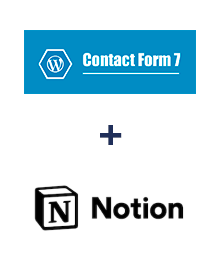
- Get DATA
- Add DATABASE ITEM
- Update DATABASE ITEM
F.A.Q. on integration of Contact Form 7 and Notion
How is integration of Contact Form 7 and Notion carried out?
How long does the integration take?
How much does it cost to integrate Contact Form 7 with Notion?
How many integrations are available in Apix-Drive?
Contact Form 7 is a WordPress plugin designed to quickly and easily create a wide variety of website forms. It features a large number of all kinds of settings, thanks to which users can create complex shapes in a short time. Contact Form 7 is constantly evolving, very popular and well documented. The latter will be especially useful for beginners. More
Introduction
The age of digital transformation has given rise to innovative platforms that drive efficiency and collaboration in the business environment. Notion stands out as a key player in this space, providing robust solutions for team collaboration, project management, and information sharing. The capabilities of Notion integration, Notion connect, and the ease of understanding How to integrate Notion make it an indispensable tool for modern businesses.
Features of Notion
- Notion Integration: Seamless integration with other tools and platforms.
- Collaboration: Notion connect allows teams to work together effectively.
- Templates: Ready-to-use templates for various project needs.
- Security: State-of-the-art encryption and authentication methods.
Advantages of Using Notion
Notion offers several distinct advantages that cater to various business needs:
- Flexibility: Adaptable to different business models and projects.
- Integration: The power of Notion integration lies in its ability to unify different platforms into a coherent work environment.
- Accessibility: Available on various devices, providing accessibility on the go.
- Cost-Effective: Various pricing options to suit different budget requirements.
Conclusion
Notion is more than just a collaboration tool; it's a comprehensive platform that enhances the way people work and interact. From its rich feature set to its ease of use and integration capabilities, it stands as a versatile and reliable solution. Whether it's about exploring Notion integration, leveraging Notion connect, or understanding How to integrate Notion, this platform offers it all. Its adaptability, security, and extensive support offerings position Notion as a preferred choice for those seeking a streamlined, collaborative future. More
that we don’t have?
with your service on this page