- First, you need to register in ApiX-Drive
- Next, select the service in the web interface you need to integrate with Chat2Desk (currently 303 available connectors)
- Choose what data to transfer from one system to another
- Turn on auto-update
- Now the data will be automatically transferred from one system to another.
Chat2Desk API

How it works
Now you do not need to spend time writing program code yourself, you can link 2 or more services through our online interface in a few clicks!
This is how our system works with other systems.

trial access
How to integrate Chat2Desk and other systems
with ApiX Drive by API
With ApiX-Drive you can connect and automate these systems in 5 minutes yourself.
Automation capabilities Chat2Desk
with other systems by API
Exchange data between Chat2Desk and other systems according to the specified interval
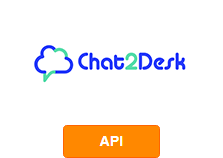
F.A.Q. on integration with Chat2Desk
How is the integration of Chat2Desk carried out?
How long does the integration take?
How much does it cost to integrate Chat2Desk with other systems?
How many integrations are available for Chat2Desk?
Chat2desk is a chat center that allows you to advise clients on WhatsApp, Instagram, Telegram and other messengers to support visitors and increase your sales.
The service uses an omnichannel approach to working with instant messengers: you can communicate with customers in one interface and save time for managers, automate their routine processes. You can also improve your marketing and sales by generating leads through the website widget, promote products through new channels, and close more deals.
Round-the-clock support, which is always ready to solve the user's question, increases loyalty to the company. Chatbot and artificial intelligence automate communication with 30-70% of customers. Your business can cut staff costs.
To use all the features of Chat2desk for your company, you need to configure its integration with external systems and the necessary third-party applications. To do this, Chat2desk has an open API for developers: https://chat2desk.com/baza-znanij/integraczii/api-dlya-integraczii .
To work, you will need your API token, the number of available call copies per month. You can connect Chat2desk with Bitrix24, Viber, any social networks and instant messengers, as well as other systems that your business uses in its work.
You can perform integrations on your own if a full-time developer has enough knowledge and skills for this. And if there is no IT specialist on staff, you can use the services of freelancers or outsourcing companies. But if there is no free budget or time for their services, you can use a ready-made integration solution - the ApiX-Drive online connector.
This service allows you to connect the work of Chat2desk with any external systems that are listed on the site. Integrations will not take more than 5 minutes thanks to the simple and convenient ApiX-Drive interface. Any employee can cope with the task, and if questions still remain, you can use the detailed instructions posted on the site's blog or contact ApiX-Drive specialists, they will be happy to help.
that we don’t have?
with your service on this page