API Connector Excel
In today's data-driven world, efficiently integrating and managing diverse data sources is crucial for informed decision-making. The API Connector for Excel is a powerful tool that simplifies the process of importing data from various APIs directly into your spreadsheets. By automating data retrieval, this connector enhances productivity and accuracy, enabling users to focus on analysis and insights rather than manual data entry. Discover how this tool can transform your Excel experience.
Introduction
In today's data-driven world, seamlessly integrating various data sources into a single platform is crucial for informed decision-making. Excel, a powerful tool for data analysis and visualization, can be further enhanced with the use of API connectors. These connectors enable users to automatically import data from various web services directly into Excel spreadsheets, saving time and reducing errors associated with manual data entry. By leveraging API connectors, users can ensure their data is always up-to-date and readily available for analysis.
- Automate data retrieval from multiple sources
- Reduce manual data entry errors
- Keep data current and relevant
- Enhance data analysis capabilities
- Save time and resources
API connectors for Excel open up a world of possibilities for businesses and individuals alike. By simplifying the process of data integration, they allow users to focus on analyzing and interpreting data rather than gathering it. Whether you are a data analyst, a business manager, or a casual user, understanding how to utilize API connectors effectively can significantly enhance your productivity and data handling capabilities.
Functionality
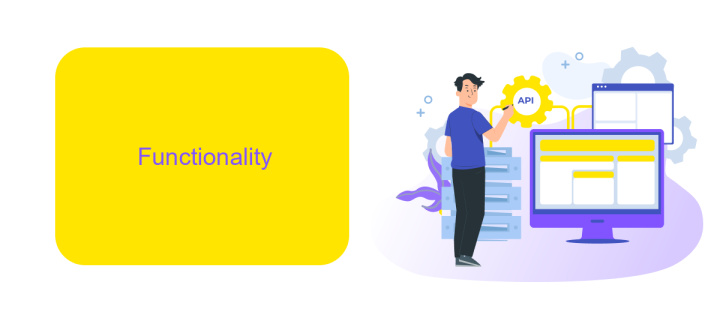
The API Connector Excel is a powerful tool that enhances the functionality of Excel by allowing users to seamlessly integrate data from various APIs directly into their spreadsheets. This functionality enables users to automate data retrieval, ensuring that the information in their Excel files is always up-to-date without manual intervention. With the API Connector, users can customize their data imports, filter specific datasets, and schedule automatic updates, making data management more efficient and streamlined.
For those looking to simplify the integration process, services like ApiX-Drive offer an intuitive platform to connect Excel with numerous APIs effortlessly. ApiX-Drive provides a user-friendly interface where users can set up integrations without any coding knowledge, enabling even those with limited technical skills to leverage the full potential of Excel's API connectivity. By using such services, businesses can optimize their workflows, reduce the risk of errors, and focus on data analysis rather than data entry, ultimately enhancing productivity and decision-making processes.
Benefits
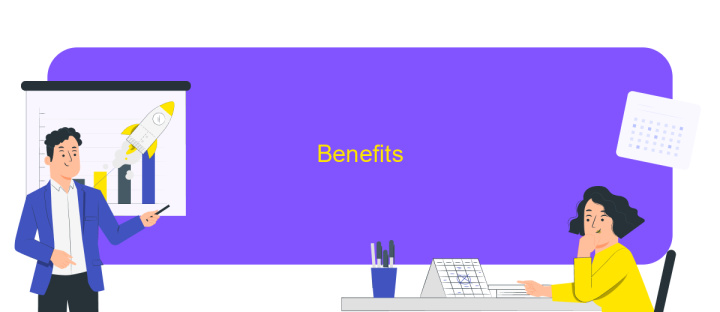
Integrating an API Connector with Excel can significantly enhance your data management and analysis capabilities. By connecting Excel to external data sources, users can automate data retrieval, reducing manual entry and minimizing errors. This seamless integration allows for real-time data updates, ensuring that your spreadsheets are always current and accurate.
- Automated Data Retrieval: Eliminate the need for manual data entry by fetching data directly from APIs, saving time and reducing errors.
- Real-Time Updates: Ensure your Excel sheets reflect the most recent data, providing accurate insights for decision-making.
- Enhanced Data Analysis: Access diverse data sets from various sources, enabling comprehensive analysis and better-informed business strategies.
- Improved Collaboration: Share dynamic, up-to-date spreadsheets with team members, facilitating better collaboration and data-driven discussions.
- Customization and Flexibility: Tailor data imports to meet specific needs, allowing for personalized and relevant data views.
By leveraging the benefits of an API Connector in Excel, organizations can streamline their workflows and improve productivity. This powerful tool transforms Excel from a static spreadsheet application into a dynamic data analysis platform, empowering users to make informed decisions based on the most current information available.
Use Cases
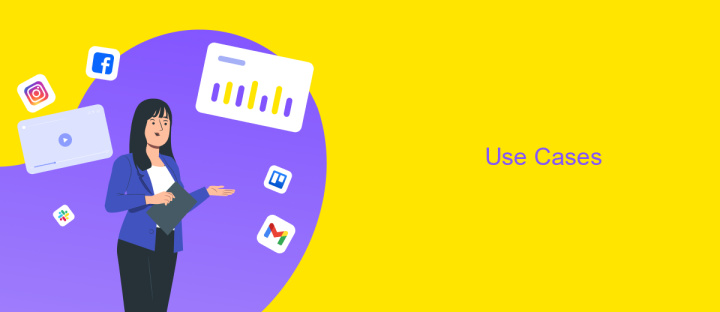
API Connector Excel is a powerful tool that enables seamless integration of external data sources directly into Excel spreadsheets. This capability is particularly beneficial for businesses and individuals who need to analyze and manipulate large datasets without the hassle of manual data entry. By automating data retrieval, users can save time and reduce errors, making their workflow more efficient.
One of the primary use cases for API Connector Excel is in the field of financial analysis. Analysts can pull real-time financial data from various APIs, such as stock prices or currency exchange rates, to create dynamic financial models. This allows for more accurate forecasting and decision-making based on the latest market information.
- Automating sales reports by importing data from CRM systems.
- Integrating weather data for agriculture yield predictions.
- Fetching marketing metrics from social media platforms for campaign analysis.
- Synchronizing e-commerce inventory data to track stock levels.
Additionally, API Connector Excel is useful for academic research, where researchers can access and analyze data from public APIs, such as government databases or scientific datasets. This tool simplifies the data collection process, enabling researchers to focus on data analysis and insights rather than data gathering. Overall, the versatility of API Connector Excel makes it an invaluable resource across various industries and applications.


Getting Started
To get started with the API Connector in Excel, first ensure you have the necessary permissions and access to the Excel application. Open Excel and navigate to the 'Data' tab, where you'll find the 'Get & Transform Data' group. Here, select 'Get Data' and choose 'From Other Sources' followed by 'From Web'. This will allow you to input the URL of the API you wish to connect to. Enter the URL and configure any required authentication settings to establish a secure connection.
For those looking to streamline the integration process, consider using a service like ApiX-Drive. ApiX-Drive simplifies API connections by providing a user-friendly interface and pre-built connectors that can link Excel with various platforms and services. This tool is especially useful for users who want to automate data transfers without needing extensive coding knowledge. Once your API connection is set up, you can begin importing data directly into your Excel sheets, enabling real-time data analysis and decision-making.
FAQ
What is an API Connector in Excel, and how does it work?
How can I use an API Connector to automate data import in Excel?
What are the benefits of using an API Connector in Excel?
Is it necessary to have coding skills to use an API Connector in Excel?
Can I integrate multiple APIs into a single Excel spreadsheet?
Time is the most valuable resource in today's business realities. By eliminating the routine from work processes, you will get more opportunities to implement the most daring plans and ideas. Choose – you can continue to waste time, money and nerves on inefficient solutions, or you can use ApiX-Drive, automating work processes and achieving results with minimal investment of money, effort and human resources.

