Zoom API

Do you want us to make integration with API Zoom?
What features are you interested in? This will make the integration more useful to you.
trial access
How to integrate Zoom and other systems
with ApiX Drive by API
to integrate Zoom with other systems.
Automation capabilities Zoom
with other systems by API
The Zoom will exchange data with other systems according to the specified interval.
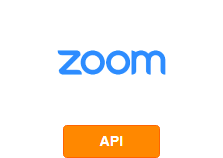
- Get CONFERENCES (new)
- Get conference PARTICIPANTS (new)
- Add PARTICIPANT to a conference
- Create new CONFERENCE
- Information will be available after system startup
Zoom is an audio and video conferencing software. Thanks to this platform, you will not have connection problems, video delays, and occasional audio dropouts during conferences. Unlike Skype, you will not have a limit on the number of conference participants - in Skype you can communicate with no more than 25 users at the same time.
The application is quite simple and easy to use. You can create a conference in just two clicks and send invitations to sites via messenger or mail. The program is supported by all known types of operating systems for PCs and platforms for mobile devices. The Zoom interface works in Russian and English.
In addition to audio and video communications, the program supports cloud telephony. Thanks to this, you will be able to call using cloud telephony in HD format over a secure channel. As in all instant messengers, through Zoom you can exchange files between users or upload them to a group chat.
Zoom API integration
Zoom has an open API for developers: https://marketplace.zoom.us/docs/api-reference/zoom-api . Thanks to this, you will be able to integrate the messenger with the systems and services that your company uses.
For development, the services of a programmer are needed, if there is no full-time one, you can hire from outside. If the applications and systems used by the company are not the most common, then integration can be difficult.
To avoid such problems and connect services and applications with Zoom in a quality manner, use the ApiX-Drive online connector. Thanks to the intuitive interface of the platform, you can implement the integration in 5 minutes without programming knowledge. If you encounter difficulties, you can use the step-by-step instructions posted on the site's blog. The service can be tested for free on one connection.
that we don’t have?
with your service on this page