- First, you need to register in ApiX-Drive
- Next, select the service in the web interface you need to integrate with Zoho Forms (currently 306 available connectors)
- Choose what data to transfer from one system to another
- Turn on auto-update
- Now the data will be automatically transferred from one system to another.
Integration Zoho Forms
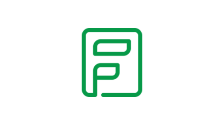
Create integration with Zoho Forms yourself,
without programmers
Integrations
trial access
How to integrate Zoho Forms and other systems
with ApiX Drive
With ApiX-Drive you can connect and automate these systems in 5 minutes yourself.
Automation capabilities Zoho Forms
with other systems
Exchange data between Zoho Forms and other systems according to the specified interval
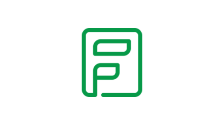
- Get LEADS (new)
F.A.Q. on integration with Zoho Forms
How is the integration of Zoho Forms carried out?
How long does the integration take?
How much does it cost to integrate Zoho Forms with other systems?
How many integrations are available for Zoho Forms?
Zoho Forms is a form builder service that allows users to create, share, receive instant notifications, and manage data efficiently through integrated applications. The functionality of the platform makes it possible to develop various types of forms from scratch without programming skills. Also available here are more than 30 types of form fields, customizable themes, themed templates and a user-friendly interface. Forms created using this service can not only be placed on web pages, but also distributed to other platforms. For these purposes, Zoho Forms offers shortened links and the option to convert links to QR codes. In addition, forms are suitable for collecting internal data (within the company, teams, etc.) and providing limited access to it. Among other features of Zoho Forms, it is worth noting the option of instant triggered notifications sent to email, SMS or Microsoft Teams channels. With their help, users can instantly receive alerts about new or changed data. The list of platform tools also includes a number of analytics options that allow you to structure the received data in a tabular format, export reports to CSV or PDF, create detailed reports, and use UTM tags for tracking leads and goals. In addition to all this, the basic functionality of Zoho Forms can be extended by integrating with a number of external applications. These include services such as Zoho CRM, Zoho Sheet, Zoho Projects, Zoho Desk, Zoho Writer, Salesforce, Google Drive, etc. All platform features are available not only from the desktop, but also from mobile devices. By installing the Zoho Forms app on iOS/Android, users can create online and offline forms, organize data, and work as a team.
More about work with Zoho Forms API
that we don’t have?
with your service on this page