Zeplin API

Do you want us to make integration with API Zeplin?
What features are you interested in? This will make the integration more useful to you.
trial access
How to integrate Zeplin and other systems
with ApiX Drive by API
to integrate Zeplin with other systems.
Automation capabilities Zeplin
with other systems by API
The Zeplin will exchange data with other systems according to the specified interval.
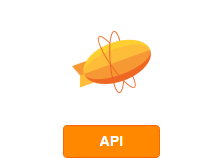
- Information will be available after system startup
The Zeplin service provides a set of tools for effective collaboration between designers and developers that help streamline and speed up the work on projects. It cannot be used to develop graphic design for websites and applications from scratch, but you can import ready-made design layouts by installing a plug-in for a graphic editor (Figma, Photoshop, Sketch, Adobe XD).
After the user installs the plugin and imports the design layout, Zeplin will automatically create all the initial data needed for developers and web designers. These include code elements in XML/CSS formats, design specifications, styles, and more. The data is carefully structured into elements and layers, so you can view detailed details for each of them: program code, colors and styles, font information, and so on.
In the Zeplin interface, you can view and work with different types of content: site layouts, web and mobile applications, various interfaces, etc. It also has the ability to export layouts in XML or CSS formats, and also flexibly edit the layout by grouping layers and elements or changing their colors.
An important tool for developers and designers to communicate through Zeplin is the comment system. Thanks to it, users who have access to the project can leave comments on the project as a whole or on their individual elements. Here you can also mark other users in the comments, mark them with different colors and indicate the status of the project: “Open”, “Mentioned” or “Solved”.
The platform provides the ability to integrate with third-party sites and applications through an open API. Detailed documentation for it is published on the official website: https://docs.zeplin.dev/docs The Zeplin API allows you to significantly expand the basic functionality of the service, providing remote access to all its resources. Including projects, screens, components, layers, etc. Some of them are view-only (read-only), while others can be created and edited via the API.
If you do not want to understand all the nuances of independent API integration, you can simplify and speed up this process by running a ready-made Zeplin bundle with external software in the no-code interface of the ApiX-Drive connector service.
that we don’t have?
with your service on this page