TeamViewer API

Do you want us to make integration with API TeamViewer?
What features are you interested in? This will make the integration more useful to you.
trial access
How to integrate TeamViewer and other systems
with ApiX Drive by API
to integrate TeamViewer with other systems.
Automation capabilities TeamViewer
with other systems by API
The TeamViewer will exchange data with other systems according to the specified interval.
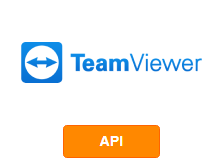
- Information will be available after system startup
TeamViewer is a program for remote access to a computer. It allows you to control, manage and even repair computers, as well as mobile gadgets, networked machines and from anywhere in the world. For example, you can remotely install drivers, antivirus software, and other software products.
Today, the company not only offers a remote access solution, but thanks to cooperation with Xaleon, it has significantly expanded its digitalization activities and works with sales, marketing, customer service.
The middle functionality of TeamViewer is site monitoring, which allows you to analyze, control, improve resource performance, optimize page loading, transactions, thanks to a special offer - TeamViewer Monitoring. It allows you to make more visitors customers.
Thanks to remote access, TeamViewer allows you to support projects from anywhere in the world. The key advantage of the platform is the bet on intelligent technologies for access, operations, the Internet of things. The platform focuses on monitoring, remote connection and management of data and machines. All this became possible thanks to the introduction of TeamViewer IoT. This allows you to protect, control the entire infrastructure, no matter how far you are.
The platform allows you to automate many routine processes, thanks to integration with the TeamViewer Remote Management application. This is one of the integration systems provided, but TeamViewer can be connected to any applications and systems thanks to the open API for developers - https://www.teamviewer.com/en/for-developers/
Through this interface, they can expand the capabilities of the system as they see fit. If you do not have full-time programmers or their knowledge is not enough to set up the integration, you can turn to freelancers or an outsourcing company for help. But this is additional time and money.
A more efficient solution is the ApiX-Drive online connector. This service allows you to connect the work of various systems via API without programming knowledge in 5 minutes. It has a simple, intuitive and user-friendly interface, as well as a step-by-step video instruction and a text instruction with screenshots. Thanks to this, any employee can handle the integration.
that we don’t have?
with your service on this page