- First, you need to register in ApiX-Drive
- Next, select the service in the web interface you need to integrate with Streak (currently 306 available connectors)
- Choose what data to transfer from one system to another
- Turn on auto-update
- Now the data will be automatically transferred from one system to another.
Streak API

How it works
Now you do not need to spend time writing program code yourself, you can link 2 or more services through our online interface in a few clicks!
This is how our system works with other systems.

trial access
How to integrate Streak and other systems
with ApiX Drive by API
With ApiX-Drive you can connect and automate these systems in 5 minutes yourself.
Automation capabilities Streak
with other systems by API
Exchange data between Streak and other systems according to the specified interval
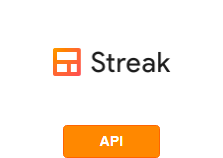
- Get DATA
F.A.Q. on integration with Streak
How is the integration of Streak carried out?
How long does the integration take?
How much does it cost to integrate Streak with other systems?
How many integrations are available for Streak?
The Streak browser extension for Google Chrome provides users with a full-fledged CRM system based on the Gmail service. With it, you will be able to receive information about sales funnels, contacts and tasks directly in the Gmail interface in real time. The widget allows you to flexibly filter, sort, group and search for the necessary data, as well as share it with other team members. You can also automatically track and distribute every customer interaction, including email, notes, etc.
Streak helps automate the collection of data from emails and contacts, and also sends notifications about audience views and actions. It also supplements contacts with expanded information, including full names, company names and employee positions. Here, you can track current tasks directly in sales funnels, so as not to forget about follow-ups. The widget makes it easy and fast to export and import data from Google Sheets. In addition, it allows you to add them to the database by uploading a CSV file.
Another useful option of Streak is flexible customization of work processes. Users have the ability to add, delete, edit, and personalize sales funnels, as well as color-code them. Separately, it is worth noting the presence of an API interface, the documentation for which can be found on the project website: https://streak.readme.io/docs The service is equipped with a RESTful API, allowing developers to integrate third-party systems. With the no-code ApiX-Drive connector, you will be able to connect Streak integration with hundreds of different systems in a couple of clicks without having to develop such a bundle from scratch via the API.
that we don’t have?
with your service on this page