- First, you need to register in ApiX-Drive
- Next, select the service in the web interface you need to integrate with Platformly (currently 331 available connectors)
- Choose what data to transfer from one system to another
- Turn on auto-update
- Now the data will be automatically transferred from one system to another.
Platformly API

How it works
Now you do not need to spend time writing program code yourself, you can link 2 or more services through our online interface in a few clicks!
This is how our system works with other systems.

trial access
How to integrate Platformly and other systems
with ApiX Drive by API
With ApiX-Drive you can connect and automate these systems in 5 minutes yourself.
Automation capabilities Platformly
with other systems by API
Exchange data between Platformly and other systems according to the specified interval
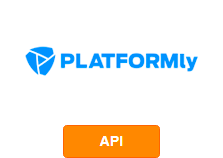
- Get CONTACTS (new)
- Add CONTACT
- Add CONTACT to segment
- Add TAG to contact
- Delete all TAGS from contact
- Delete CONTACT from segment
- Delete CONTACT from all segments
- Delete TAG from contact
- Update CONTACT
F.A.Q. on integration with Platformly
How is the integration of Platformly carried out?
How long does the integration take?
How much does it cost to integrate Platformly with other systems?
How many integrations are available for Platformly?
Platformly is a marketing automation and sales management service. It allows entrepreneurs and marketers to automate various campaign types (SMS, email, push notifications). It also offers tools for lead generation, link tracking, and sales funnel management, as well as a built-in CRM.
Platformly users have access to automatic data exchange with external systems and remote functionality management thanks to an extensive list of native integrations. Platformly also offers other integration options with external systems, including APIs and webhooks. Detailed information about this option is available at https://www.platformly.com/advanced-api
The API interface allows developers to integrate platform tools into third-party services and applications. By connecting a new system via the API, you can add custom integrations to the Integrations section of your Platformly account. You can then quickly launch and manage them through the account interface.
Another useful option is setting up webhooks—you can connect any service that supports this technology. This approach allows for flexible data synchronization in real time, storing information in a single repository, and automatically performing a number of other actions.
If you want to set up integrations for the Platformly service without wasting time and studying documentation, use our online connector, ApiX-Drive.
that we don’t have?
with your service on this page