OneNote API

Do you want us to make integration with API OneNote?
What features are you interested in? This will make the integration more useful to you.
trial access
How to integrate OneNote and other systems
with ApiX Drive by API
to integrate OneNote with other systems.
Automation capabilities OneNote
with other systems by API
The OneNote will exchange data with other systems according to the specified interval.
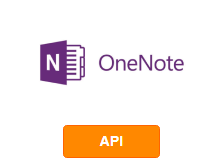
- Information will be available after system startup
OneNote is an easy-to-use electronic notebook from Microsoft Office. This is a great tool for taking notes and storing important information on your PC. The program is included in the list of applications for Windows OS.
For the work of companies, various advertising or creative agencies, it is simply impossible to do without the use of such electronic notebooks. As the amount of information that has to be processed is constantly growing, there is a need for cloud services. This application allows you to securely store data, in addition, OneNote can be installed not only on a computer, but also on any mobile gadget.
The functionality of the application is much wider than it seems at first glance. Here you can create and edit notes. To make it easier to distinguish them, it will be possible to attach various multimedia content to notes: photos, pictures, video and audio files. All notepad users will have access to information anywhere there is an internet connection.
You can record notes not only by typing, there is a function for recording sound and speech recognition, handwriting, for example, using a stylus, which is very convenient for mobile gadgets. The main advantage of the application is its intuitively simple interface.
OneNote API integration
For the convenience of working with the application, it can be integrated with the services and systems used by the company. To do this, OneNote has an open API: https://docs.microsoft.com/en-us/graph/integrate-with-onenote
To perform the integration, you will need the services of a programmer, the quality of work of OneNote-related services and applications will depend on his qualifications. If you do not want to spend time and effort searching for a qualified programmer, you can use the ApiX-Drive online connector. No programming experience is required to work with it, and thanks to its intuitive interface, you can combine the work of different programs with OneNote within five minutes.
that we don’t have?
with your service on this page