Microsoft Project API

Do you want us to make integration with API Microsoft Project?
What features are you interested in? This will make the integration more useful to you.
trial access
How to integrate Microsoft Project and other systems
with ApiX Drive by API
to integrate Microsoft Project with other systems.
Automation capabilities Microsoft Project
with other systems by API
The Microsoft Project will exchange data with other systems according to the specified interval.
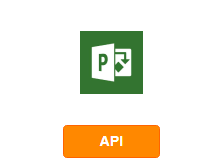
- Information will be available after system startup
Microsoft Project is a project management platform from Microsoft Corporation. It is available both as standalone software and as part of an extended version of the Microsoft Office package. The service includes a set of tools for planning, allocating resources for projects and tasks, analyzing the scope of work and the progress of their implementation. There is also critical path scheduling and data visualization using a Gantt chart.
Microsoft Project provides users with the opportunity to use its services both in the cloud (cloud-based solutions) and installed on local equipment. Each of the proposed formats includes several tariff plans that differ from each other in price and range of services. For example, Project Plan 1 provides a quick start and easy project management through a web browser. Project Plan 3 provides a wider range of options that can be controlled through a browser or desktop client.
Another useful tool in the Microsoft Project platform is the data visualization module, which is based on an interactive control panel. It allows you to visually demonstrate the big picture of projects and examine their details in detail using Power BI visualization tools. Also here you can create dynamic project schedules and quickly make changes to them if necessary, change deadlines, add/remove participants, etc.
Separately, it is worth noting an extensive set of tools for developers ( https://docs.microsoft.com/en-us/javascript/api/office?view=common-js-preview ), among which the API occupies an important place. It allows you to create add-ons for the Microsoft Project platform from scratch using popular programming languages such as HTML, JavaScript, and CSS. The Common API is intended for integration with third-party software, it allows you to access such platform components as the user interface (UI), settings, etc.
Those wishing to link their software to Microsoft Project on their own will need programming skills or specialist support. The ApiX-Drive Application Connector offers out-of-the-box Microsoft Project integration with any system that you can set up in minutes.
that we don’t have?
with your service on this page