Microsoft Teams API

Do you want us to make integration with API Microsoft Teams?
What features are you interested in? This will make the integration more useful to you.
trial access
How to integrate Microsoft Teams and other systems
with ApiX Drive by API
to integrate Microsoft Teams with other systems.
Automation capabilities Microsoft Teams
with other systems by API
The Microsoft Teams will exchange data with other systems according to the specified interval.
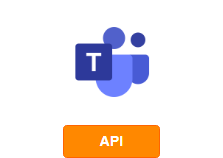
- Information will be available after system startup
Microsoft Teams is a teamwork service from a world-famous company. One of the latest developments. Here, team members will be able to remotely manage projects, set tasks and monitor their implementation, exchange comments and share ideas. The service has everything you need for teamwork: conference calls, calls, functionality for setting tasks, projects and managing them.
It will be convenient for a top manager to monitor the work of the entire team online: he will clearly see how the process is going and will be able to correct it in the right direction. It is possible to set the access level: specialists see only those tasks and materials that are available to them. If you have previously used another system for teamwork, you can import data from it thanks to the Microsoft Teams open API. Detailed documentation has been prepared for developers: https://docs.microsoft.com/ru-ru/graph/teams-concept-overview
How do I integrate Microsoft Teams API with other apps?
Programmers will help you set up the integration. But if they are not in the state, then you can set the task for developers from outside, for this you will need to allocate a budget, stock up on time and turn to freelancers or outsourcing IT specialists, preferably profile ones who understand API requests. If things stop without integration and you need to set up a connection urgently, you see no reason to allocate an additional budget - use the ApiX-Drive online connector.
This service is specifically designed to link the work of the applications you need that you use in your API activities. It allows for 5 minutes. without knowledge in programming to link the work of different systems. Any employee can set up the integration, because the platform has already completed all the integrations.
All you have to do is add your accounts and enable automatic communication at the desired interval, plus edit the settings to suit your needs. To do this, the platform contains detailed text and video instructions. The site has a simple and intuitive interface.
The system will guide you step by step through setting up the integration, and you will be able to see for yourself the simplicity and convenience of ApiX-Drive. You can set up a test connection for free and verify that the integration works as it should.
that we don’t have?
with your service on this page