- After we carry out the integration with MapDeduce, you will need to register in ApiX-Drive to start using the connector
- Next, select the service in the web interface you need to integrate with MapDeduce (currently 306 available connectors)
- Choose what data to transfer from one system to another
- Turn on auto-update
- Now the data will be automatically transferred from one system to another.
Integration MapDeduce by API
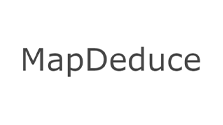
Do you want us to make integration with MapDeduce?
What features are you interested in? This will make the integration more useful to you.
trial access
How to integrate MapDeduce and other systems
with ApiX Drive
to integrate MapDeduce with other systems.
Automation capabilities MapDeduce
with other systems
The MapDeduce will exchange data with other systems according to the specified interval.
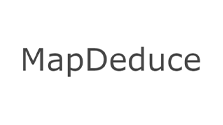
- Information will be available after system startup
F.A.Q. on integration with MapDeduce
How is the integration of MapDeduce carried out?
How long does the integration take?
How much does it cost to integrate MapDeduce with other systems?
How many integrations are available for MapDeduce?
This application streamlines the process of extracting information from documents, revolutionizing how users interact with lengthy texts. By simply uploading a document and posing a question, users can quickly and reliably receive answers, saving the time and effort traditionally spent on manual searches. Beyond mere retrieval, the platform is capable of generating concise summaries, condensing extensive material into easily digestible information. This feature is particularly beneficial for professionals and students alike, who often deal with vast amounts of data and require efficient ways to comprehend and utilize it. The tool is designed to enhance productivity by simplifying the information extraction process, making it an essential asset for anyone looking to optimize their workflow and better manage their informational resources.
that we don’t have?
with your service on this page