- First, you need to register in ApiX-Drive
- Choose what data to transfer from Google Forms to Acuity Scheduling
- Turn on auto-update
- Now the data will be automatically transferred from Google Forms to Acuity Scheduling
Integration Google Forms + Acuity Scheduling


Create integration of Google Forms and Acuity Scheduling yourself, without programmers
Other available integrations
trial access
Automation capabilities of
Google Forms and Acuity Scheduling
Transmit data at specified intervals from Google Forms to Acuity Scheduling.
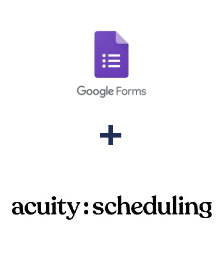
- Get LEADS (new)
- Cancel APPOINTMENT
- Mark as ABSENT
F.A.Q. on integration of Google Forms and Acuity Scheduling
How is integration of Google Forms and Acuity Scheduling carried out?
How long does the integration take?
How much does it cost to integrate Google Forms with Acuity Scheduling?
How many integrations are available in Apix-Drive?
Google Forms online service allows you to create various forms for personal or professional purposes. Using this platform, users can create surveys with questions in simple or complex formats (scale, grid), as well as add various graphic content (photos, pictures, videos) to their forms. Google Forms offers a large number of themes for designing forms, so you can create your own design by uploading a photo or logo and choosing a color scheme. The service also has detailed statistics of answers, and you can use it from any device - a computer, smartphone or tablet. More
Acuity Scheduling B2B service helps businesses and their customers manage bookings and appointments through a single web platform. Private and group offline and online meetings are available here with the option of prepayment via PayPal, Stripe, Authorize. The service can be used to sell goods in online stores, there is also a CRM module with detailed information about customers and bookings. Acuity Scheduling supports integration with Google calendars, iCal, Outlook, as well as services for collaboration, email newsletters, cloud storage, and more. More
that we don’t have?
with your service on this page