- First, you need to register in ApiX-Drive
- Choose what data to transfer from Fluent Forms Pro to Reply.io
- Turn on auto-update
- Now the data will be automatically transferred from Fluent Forms Pro to Reply.io
Integration Fluent Forms Pro + Reply.io


Create integration of Fluent Forms Pro and Reply.io yourself, without programmers
Other available integrations
trial access
Automation capabilities of
Fluent Forms Pro and Reply.io
Transmit data at specified intervals from Fluent Forms Pro to Reply.io.
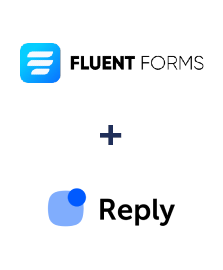
- Get DATA
- Create / Change CONTACT
- Delete CONTACT
F.A.Q. on integration of Fluent Forms Pro and Reply.io
How is integration of Fluent Forms Pro and Reply.io carried out?
How long does the integration take?
How much does it cost to integrate Fluent Forms Pro with Reply.io?
How many integrations are available in Apix-Drive?
The Fluent Forms service helps users create and edit online forms on the WordPress CMS in no-code mode. In particular, subscription forms, surveys, payments, postings, registrations, multi-page forms, etc. For these purposes, users can use the drag-and-drop editor or template directory. In addition to standard forms, the Fluent Forms interface allows you to create forms with support for conditional logic and interactive forms. Through the service interface, you can automate the distribution of email/SMS notifications to users who have filled out the form or subscribed to the newsletter. It is possible to integrate the created forms with payment systems (PayPal, Stripe) and CRM. More
The Reply service provides users with tools for automating the sales process, including setting up an email communication system. Thanks to the platform, the sales department can create automated personal responses to customers, respond to leads immediately after they are received, and more. Users are given several tariff plans to choose from, and there is also a free 14-day period. A wide range of integrations is offered, including with popular CRM systems, and integration with the user's project through the API is also available. More
that we don’t have?
with your service on this page