- After we carry out the integration with Google Data Studio, you will need to register in ApiX-Drive to start using the connector
- Next, select the service in the web interface you need to integrate with Google Data Studio (currently 306 available connectors)
- Choose what data to transfer from one system to another
- Turn on auto-update
- Now the data will be automatically transferred from one system to another.
Integration Google Data Studio by API
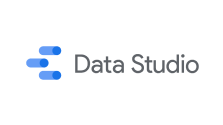
Do you want us to make integration with Google Data Studio?
What features are you interested in? This will make the integration more useful to you.
trial access
How to integrate Google Data Studio and other systems
with ApiX Drive
to integrate Google Data Studio with other systems.
Automation capabilities Google Data Studio
with other systems
The Google Data Studio will exchange data with other systems according to the specified interval.
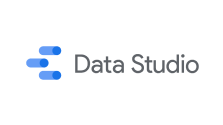
- Information will be available after system startup
F.A.Q. on integration with Google Data Studio
How is the integration of Google Data Studio carried out?
How long does the integration take?
How much does it cost to integrate Google Data Studio with other systems?
How many integrations are available for Google Data Studio?
Google Data Studio helps users collect data from various sources and then compile interactive reports with visualization from them. It supports automatic import of data from many popular platforms, including Google Analytics, Google Adwords, Google Sheets, Attribution 360, YouTube Analytics, Yandex, Facebook, VK and others, over 170 of them (including partner ones). Google Data Studio makes it possible not only to receive and process information from several sources, but also to flexibly combine them with each other. For the convenience of structuring and processing data from different channels, you can use intermediate storage services, for example, Google BigQuery. GDS provides a wide range of visualization tools, among which it is worth noting the various formats of tables, charts and diagrams. Users can flexibly configure numerous metrics by choosing exactly what information they would like to visualize in the report. The service interface has numerous templates for automatically generating reports with the necessary data. With the help of Google Data Studio, you can not only create and use analytical reports with visualization, but also share them with other users, and also allow them to make changes to these documents. The service allows you to filter data by type, date, and a number of other parameters, including individual custom filters. It is possible to design the finished report, for example, in compliance with the corporate identity.
More about work with Google Data Studio API
that we don’t have?
with your service on this page