- After we carry out the integration with BashSenpai, you will need to register in ApiX-Drive to start using the connector
- Next, select the service in the web interface you need to integrate with BashSenpai (currently 306 available connectors)
- Choose what data to transfer from one system to another
- Turn on auto-update
- Now the data will be automatically transferred from one system to another.
Integration BashSenpai by API
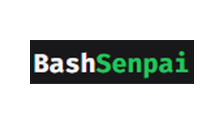
Do you want us to make integration with BashSenpai?
What features are you interested in? This will make the integration more useful to you.
trial access
How to integrate BashSenpai and other systems
with ApiX Drive
to integrate BashSenpai with other systems.
Automation capabilities BashSenpai
with other systems
The BashSenpai will exchange data with other systems according to the specified interval.
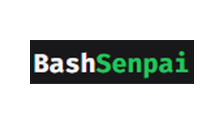
- Information will be available after system startup
F.A.Q. on integration with BashSenpai
How is the integration of BashSenpai carried out?
How long does the integration take?
How much does it cost to integrate BashSenpai with other systems?
How many integrations are available for BashSenpai?
This innovative platform is a terminal assistant revolutionized by integrating ChatGPT technology, designed to convert user instructions into ready-to-use commands. It eliminates the need to search for commands online by offering a seamless experience directly within the terminal interface. The key advantage lies in its ability to provide context-specific answers without the user having to leave their work environment. Moreover, the platform enhances answer quality through a unique self-reflection feature, allowing the AI to evaluate and refine its responses. This results in more accurate and tailored information. Users are invited to explore its capabilities through a complimentary trial period, with no credit card information required at signup, making it an accessible tool for enhancing productivity and streamlining workflows.
that we don’t have?
with your service on this page