- First, you need to register in ApiX-Drive
- Next, select the service in the web interface you need to integrate with GoZen Forms (currently 306 available connectors)
- Choose what data to transfer from one system to another
- Turn on auto-update
- Now the data will be automatically transferred from one system to another.
GoZen Forms API

How it works
Now you do not need to spend time writing program code yourself, you can link 2 or more services through our online interface in a few clicks!
This is how our system works with other systems.

trial access
How to integrate GoZen Forms and other systems
with ApiX Drive by API
With ApiX-Drive you can connect and automate these systems in 5 minutes yourself.
Automation capabilities GoZen Forms
with other systems by API
Exchange data between GoZen Forms and other systems according to the specified interval
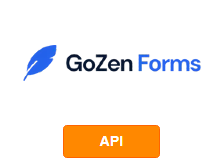
- Get DATA
F.A.Q. on integration with GoZen Forms
How is the integration of GoZen Forms carried out?
How long does the integration take?
How much does it cost to integrate GoZen Forms with other systems?
How many integrations are available for GoZen Forms?
GoZen is an online marketing tool platform that helps businesses drive sales and profits with the help of AI algorithms. One of its main services is a tool for creating online forms - GoZen Forms, which allows you to easily and quickly create online forms, surveys and quizzes for any purpose. More than 175 original design templates of forms are available in the service catalog, divided into different topics. Using GoZen Forms, users can create online forms for various tasks: collecting data, conducting surveys, accepting applications, registering for events, etc. The service provides an intuitive form builder, and also supports various ways to distribute online forms (link, QR code, website integration).
When creating online forms in GoZen Forms, you can use conditional logic by providing questions based on user responses. Thus, a process of "live" interactive communication with customers is created. An informative dashboard is provided for analyzing responses by form, as well as the ability to download data in CSV and PDF formats.
If you wish, you can supplement the basic capabilities of GoZen by integrating it with external software via the API. To do this, you need to go to the settings and generate an API key with which you can connect the integration. More details about this can be found here: https://docs.gozen.io/docs/how-to/api-keys
And with the help of the ApiX-Drive no-code service, you don’t have to spend time developing API integration from scratch - just connect a ready-made bunch of systems in a couple of minutes in a convenient web interface.
that we don’t have?
with your service on this page