Google Slides API

Do you want us to make integration with API Google Slides?
What features are you interested in? This will make the integration more useful to you.
trial access
How to integrate Google Slides and other systems
with ApiX Drive by API
to integrate Google Slides with other systems.
Automation capabilities Google Slides
with other systems by API
The Google Slides will exchange data with other systems according to the specified interval.
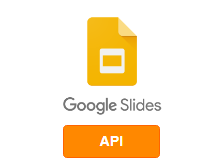
- Information will be available after system startup
Google Slides is an application from Google that allows you to create presentations. The application is part of the Google Docs service, so you can only work with it through a browser. Google Slides is a free service and the only requirement to use it is to have a Google account.
Although you don't have to pay to use Google Slides, this web application has a fairly wide functionality, almost like Microsoft PowerPoint or Keynote. Plus, you can work together as a team on one presentation, and everyone can do it from their device and from anywhere in the world. To do this, you only need to give access to colleagues to the presentation.
The application is quite easy to use, you do not have to train your staff to work with it. Due to the fact that the functionality of Google Slides is not as wide as that of stand-alone full-featured applications and contains only basic options, this saves users from various difficulties in working with it.
Google Slides has a ton of pre-installed themes for slides and presentations. When you launch the application, the Themes panel will appear on the right side of your presentation.
Google Slides API Integration
The application can be combined with other services that your company uses. For this, the API is open to developers: https://developers.google.com/resources/api-libraries/documentation/slides/v1/php/latest/ To implement the integration, you need programming knowledge or the help of experienced IT specialists.
If you do not want to risk time and money, use the ApiX-Drive online connector. To implement the integration using this service, you do not need the services of IT specialists. Thanks to its intuitive interface, you will be able to independently integrate the work of services and applications with Google Slides within 5 minutes.
that we don’t have?
with your service on this page