- First, you need to register in ApiX-Drive
- Next, select the service in the web interface you need to integrate with Formstack Forms (currently 306 available connectors)
- Choose what data to transfer from one system to another
- Turn on auto-update
- Now the data will be automatically transferred from one system to another.
Formstack Forms API

How it works
Now you do not need to spend time writing program code yourself, you can link 2 or more services through our online interface in a few clicks!
This is how our system works with other systems.

trial access
How to integrate Formstack Forms and other systems
with ApiX Drive by API
With ApiX-Drive you can connect and automate these systems in 5 minutes yourself.
Automation capabilities Formstack Forms
with other systems by API
Exchange data between Formstack Forms and other systems according to the specified interval
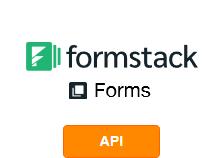
- Get DATA
F.A.Q. on integration with Formstack Forms
How is the integration of Formstack Forms carried out?
How long does the integration take?
How much does it cost to integrate Formstack Forms with other systems?
How many integrations are available for Formstack Forms?
Formstack Forms is a versatile online form builder with a wide range of tools. At the heart of its interface is a drag-and-drop editor that allows you to create and modify forms without any special skills. There is also a Form Importer option available here, allowing you to easily and quickly import forms from third-party sources. The service allows you to create both simple and complex multi-page forms. And a tool called Smart Lists is very convenient for bulk editing and updating forms. Here you can also place forms on subdomains with custom URLs, and support for conditional logic allows you to create “smart” forms, the content of which dynamically changes depending on user responses.
Another useful tool in Formstack Forms is electronic signatures, accessible from any device. Equally important, the service allows you to flexibly brand forms through the built-in theme editor or CSS styles. In addition, the system allows you to highlight and save frequently filled fields, and for the convenience of respondents, the Save and Resume option is offered (they can postpone filling out forms, saving their progress). It is also possible to optimize data collection using a tool for pre-filling form fields.
Formstack Forms helps you create professional forms with responsive designs that automatically adapt to any device. The service provides an extensive library of more than 300 templates filtered by industry, type and other criteria. And thanks to the presence of the API interface (https://developers.formstack.com/docs), it is possible to develop the integration of this form editor with external software. If you want to connect Formstack Forms with hundreds of third-party systems without programming API integration from scratch, then the no-code connector ApiX-Drive will help with this.
that we don’t have?
with your service on this page