- First, you need to register in ApiX-Drive
- Next, select the service in the web interface you need to integrate with Corezoid (currently 331 available connectors)
- Choose what data to transfer from one system to another
- Turn on auto-update
- Now the data will be automatically transferred from one system to another.
Corezoid API

How it works
Now you do not need to spend time writing program code yourself, you can link 2 or more services through our online interface in a few clicks!
This is how our system works with other systems.

trial access
How to integrate Corezoid and other systems
with ApiX Drive by API
With ApiX-Drive you can connect and automate these systems in 5 minutes yourself.
Automation capabilities Corezoid
with other systems by API
Exchange data between Corezoid and other systems according to the specified interval
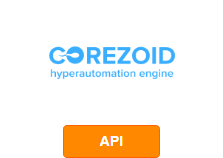
- Send DATA
F.A.Q. on integration with Corezoid
How is the integration of Corezoid carried out?
How long does the integration take?
How much does it cost to integrate Corezoid with other systems?
How many integrations are available for Corezoid?
Corezoid is a cloud-based system that can be used to automate business processes in a company. It allows you to simultaneously manage multiple communication channels, communicate with customers using chat bots. In addition, the functionality of the service allows you to effectively manage leads, interact with customers and subordinates in a convenient interface.
The main advantage of the service is that it is a cloud-based solution and is not programmatically tied to a specific device. Company employees can work in a unified system from anywhere and from any device. There is a process editor. With it, you can monitor the progress of various running processes online.
The service has built-in process hosting - users can host processes both for personal use within the company and in the cloud for general viewing. The service allows you to add an unlimited number of users, form groups from them, and provide various access rights.
Corezoid API Integration
Corezoid can be integrated with the services your business uses in its work - www.doc.corezoid.com/docs/corezoid-api . To set up the integration, you need programming skills or the help of IT developers.
But if you do not want to waste time looking for a specialist, then you can set up the integration yourself using the ApiX-Drive connector. You do not need programming knowledge or the help of IT specialists to connect the systems to work. Thanks to the easy-to-use interface, you can set up the connection of services yourself without any problems, spending no more than five minutes on it.
that we don’t have?
with your service on this page