- First, you need to register in ApiX-Drive
- Next, select the service in the web interface you need to integrate with Copper (currently 331 available connectors)
- Choose what data to transfer from one system to another
- Turn on auto-update
- Now the data will be automatically transferred from one system to another.
Copper API

How it works
Now you do not need to spend time writing program code yourself, you can link 2 or more services through our online interface in a few clicks!
This is how our system works with other systems.

trial access
How to integrate Copper and other systems
with ApiX Drive by API
With ApiX-Drive you can connect and automate these systems in 5 minutes yourself.
Automation capabilities Copper
with other systems by API
Exchange data between Copper and other systems according to the specified interval
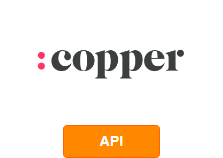
- Get POSSIBILITY (new)
- Get POSSIBILITY by stage (new)
- Get COMPANIES (new)
- Get CONTACTS (new)
- Get LEADS (new)
- Get LEADS by stage (new)
- Change POSSIBILITY
- Create POSSIBILITY
- Create COMPANY
- Create CONTACT
- Create LEAD
F.A.Q. on integration with Copper
How is the integration of Copper carried out?
How long does the integration take?
How much does it cost to integrate Copper with other systems?
How many integrations are available for Copper?
Cooper is a CRM system for small and medium businesses. It has ample opportunities to simplify, optimize and automate various tasks and business processes, for example, ranking deals, managing a customer base. CRM Cooper is popular in many countries. You can integrate Cooper with other systems and applications to further automate many tasks and link the system with other programs that you use to conduct your business: SMS and email messaging services, IP telephony, etc.
If you set up the integration, you can automatically transfer data, for example, leads from social networks to Cooper or contacts from CRM to an email marketing service. Thanks to this, you do not need to transfer anything manually, your employees will get rid of routine, they will have more free time.
How to integrate CRM Cooper API with other systems?
To set up the integration, you must use the Cooper public API. Detailed documentation can be found here: https://developer.copper.com Usually such tasks are taken on by programmers, but if they are not on the staff, you will have to contact third-party developers and spend time and money on this. To avoid this, use the ApiX-Drive online connector.
This platform was specially created so that businessmen, entrepreneurs without programming knowledge could independently connect the work of the systems they need in 5 minutes or entrust it to any employee. The connector has a very simple and intuitive interface, there will be no difficulties with integration, including thanks to ready-made step-by-step instructions for each service and video materials. But if difficulties nevertheless arise, ApiX-Drive managers will always willingly come to the rescue. Setting up communication takes very little time and you can immediately test the integration and transfer test data from system to system. You can try the features of the online connector for free. Plus, ApiX-Drive has a free plan, which is usually enough for freelancers, small businesses and entrepreneurs, if you need to link the work of a pair of systems.
that we don’t have?
with your service on this page