- First, you need to register in ApiX-Drive
- Next, select the service in the web interface you need to integrate with Amazon Workmail (currently 331 available connectors)
- Choose what data to transfer from one system to another
- Turn on auto-update
- Now the data will be automatically transferred from one system to another.
Amazon Workmail API

How it works
Now you do not need to spend time writing program code yourself, you can link 2 or more services through our online interface in a few clicks!
This is how our system works with other systems.

trial access
How to integrate Amazon Workmail and other systems
with ApiX Drive by API
With ApiX-Drive you can connect and automate these systems in 5 minutes yourself.
Automation capabilities Amazon Workmail
with other systems by API
Exchange data between Amazon Workmail and other systems according to the specified interval
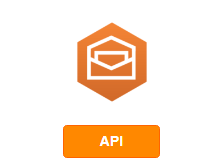
- Get EMAIL (new)
- Send EMAIL
F.A.Q. on integration with Amazon Workmail
How is the integration of Amazon Workmail carried out?
How long does the integration take?
How much does it cost to integrate Amazon Workmail with other systems?
How many integrations are available for Amazon Workmail?
Amazon WorkMail is an online service for managing business email and calendars. Its interface is based on a built-in email client that provides an extensive set of functions for processing email correspondence, maintaining an online calendar, managing a contact database, etc. You can use the platform's functionality through the web interface, mobile application (iOS, Android), desktop program, Microsoft Outlook service, as well as any email clients that support IMAP protocol.
The API (available at https://docs.aws.amazon.com/workmail/latest/APIReference/Welcome.html) allows you to integrate Amazon WorkMail with third-party software. It allows users to link specific WM elements to their internal resources. The service allows them to control both data encryption keys and where they are stored.
WorkMail API features include actions such as: compiling lists and descriptions of companies/organizations, adding and managing users, adding and managing groups, adding and managing resources. All operations conducted through the WorkMail API are Amazon authenticated and certified.
To connect and set up integration through the WorkMail API, you need to use the AWS SDK (Software Development Kit) tool. In addition, the platform's functionality also includes other options: AWS Identity and Access Management, which allow you to interact with users, provide them with access levels and manage them permissions. For example, the Administrator role allows you to add and remove users, groups, and content, and change their status. Another useful tool is the WorkMail Message Flow API, which provides access to email on WorkMail through third-party software.
To manually integrate your site, program, and application with Amazon WorkMail through the API, you will need programming knowledge or expert support. On the other hand, you can always try the no-code connector of APIX-Drive apps. It will help you easily and quickly create an integration through a simple and intuitive interface in a matter of minutes.
that we don’t have?
with your service on this page