- After we carry out the integration with SceneXplain, you will need to register in ApiX-Drive to start using the connector
- Next, select the service in the web interface you need to integrate with SceneXplain (currently 306 available connectors)
- Choose what data to transfer from one system to another
- Turn on auto-update
- Now the data will be automatically transferred from one system to another.
Integration SceneXplain by API
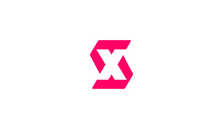
Do you want us to make integration with SceneXplain?
What features are you interested in? This will make the integration more useful to you.
trial access
How to integrate SceneXplain and other systems
with ApiX Drive
to integrate SceneXplain with other systems.
Automation capabilities SceneXplain
with other systems
The SceneXplain will exchange data with other systems according to the specified interval.
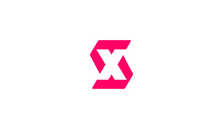
- Information will be available after system startup
F.A.Q. on integration with SceneXplain
How is the integration of SceneXplain carried out?
How long does the integration take?
How much does it cost to integrate SceneXplain with other systems?
How many integrations are available for SceneXplain?
This website unveils a state-of-the-art solution for transforming images and videos into detailed textual descriptions, setting new standards in the realm of advanced image captioning and video summarization. Leveraging the power of multimodal algorithms developed by Jina AI, SceneXplain offers a seamless way to translate visual content into engaging narratives, extending well beyond traditional captioning techniques. Designed with both ease of use and technical flexibility in mind, it features an intuitive user interface along with robust API integration, making it an ideal choice for a wide range of users from various backgrounds. This platform stands out for its commitment to delivering unparalleled visual understanding, crafted with a focus on innovation, accuracy, and user-centric design.
that we don’t have?
with your service on this page