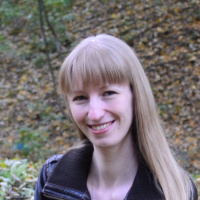The Best Apps for Creating Online Forms
Do you need to do a little marketing research in a short time, get information about the needs of the audience or feedback from customers? Online forms will help you. We offer you to get acquainted with 10 applications-constructors that are in demand today.
Content:
1. Typeform
2. Visme
3. SurveyMonkey
4. Ninja Forms
5. Survio
6. Leadformly
7. Wufoo
8. Podio
9. Zoho Forms
10. PlanSo Forms
11. 123FormBuilder
12. Which online form builder to choose
If you actively use Google Docs and Google Sheets, Google Forms is at your service. It's one of the easiest apps to use and also syncs automatically with Google Sheets. We wrote about it earlier . And now we will talk about other convenient online applications for creating forms.
Typeform
The Typeform cloud-based design service will help you to create a unique form, place it on a website or share it on a social network, and analyze the responses left by respondents. Great not only for a small company, but also for a serious corporation.

The form is created in a special constructor. Here you can use ready-made templates or make your own version completely from scratch. If necessary, questions can be accompanied by photographs, pictures and videos, attach the necessary links to them. It is very convenient that questions of various types are allowed, and not just with a banal drop-down list of answers for a predefined choice: open, collecting contact information, tests, and others. The design is also customized to the taste of the author himself: the service allows you to create personalized themes with individual backgrounds, fonts, button colors. All this makes it possible to get a truly unique tool for collecting the necessary information.
Visme
Visme means business when it comes to generating leads and helping business owners to put their best foot forward. Visme’s form builder allows you to create single-step and multi-step forms with various pre-designed form styles created to meet all your lead generation needs. Simply select from the wide library of form templates then customize your form's colors, fonts, borders, background design, and more. Plus, no coding or design experience is required to build your form from start to finish.

With Visme you can easily rearrange and customize the fields so you collect only the data you need. Choose from basic fields, interactive fields, and more. Use Visme’s form builder for basic lead generation forms or for in-depth applications and customer surveys. And if you start creating a multi-step form and change your mind later, you don’t have to start from scratch. Visme places all existing form fields within a single page form automatically.
SurveyMonkey
The SurveyMonkey online service allows you to create both simple surveys and conduct large-scale sociological research. With it, you can quickly and easily make a form, customize its appearance, swap questions if necessary, embed a completed questionnaire on a website, share it on a social network or open access to it via a link, and, after collecting the answers of respondents, compose a detailed and visually understandable report.

The service provides an opportunity to work on the creation of the form collectively. Answers can be exported in xls, pdf, ppt, csv formats, and the finished questionnaire can be successfully integrated with popular programs.
The free version gives you access to create only 10 questions and receive answers from a maximum of 100 respondents. If you purchase a premium plan, these restrictions are removed.
Ninja Forms
If your site or blog is based on WordPress, take a look at the Ninja Forms application. This is a plugin that allows you to create online forms right in the WordPress dashboard. Its advantage is the flexibility of settings, with which you can make any fields you need and prescribe notifications. In addition, the service provides for the collection and storage of ready-made questionnaires in unlimited quantities.

To upload files to the form, use advanced tools and layouts, you will need to pay for special add-ons. The best solution is to try the free version first. If it is not enough, then you can think about its paid modernization for personal needs.
Survio
The Survio app will help you conduct a short survey and a broad market research, get feedback from employees and assess the level of customer satisfaction. The service offers over 100 different form templates. The finished questionnaire can be distributed via e-mail, send a link or share it on social networks.

The system makes it possible to operate with 19 types of questions. You can place only one or several at once on one page. All of them will be automatically numbered. There is a function of putting marks for questions that require a mandatory answer. The response progress bar is an added convenience. It allows the respondent to keep track of how much is left before the end of the questionnaire. You can complete the form using the basic templates that Survio offers, as well as uploading personal photos and videos.
With the help of a special plug-in “Share on social networks”, a ready-made profile in one click appears on LinkedIn, Twitter, Facebook. In addition, it can be exported to pdf format.
Leadformly
Leadformly is a great tool for creating online forms. An intuitive designer offers users advanced tools. Even those who deal with such a program for the first time will cope.

The app has gained a reputation as a powerful conversion booster. It has advanced methods to increase it (there are more than 50 of them here). In particular, with its help you will be able to segment leads. Using Leadformly, it is quite possible to achieve a 45% conversion rate.
Based on the responses received from the respondents, the program quickly produces detailed data that contains indicators such as conversion rate and cost per lead. They are very important for business.
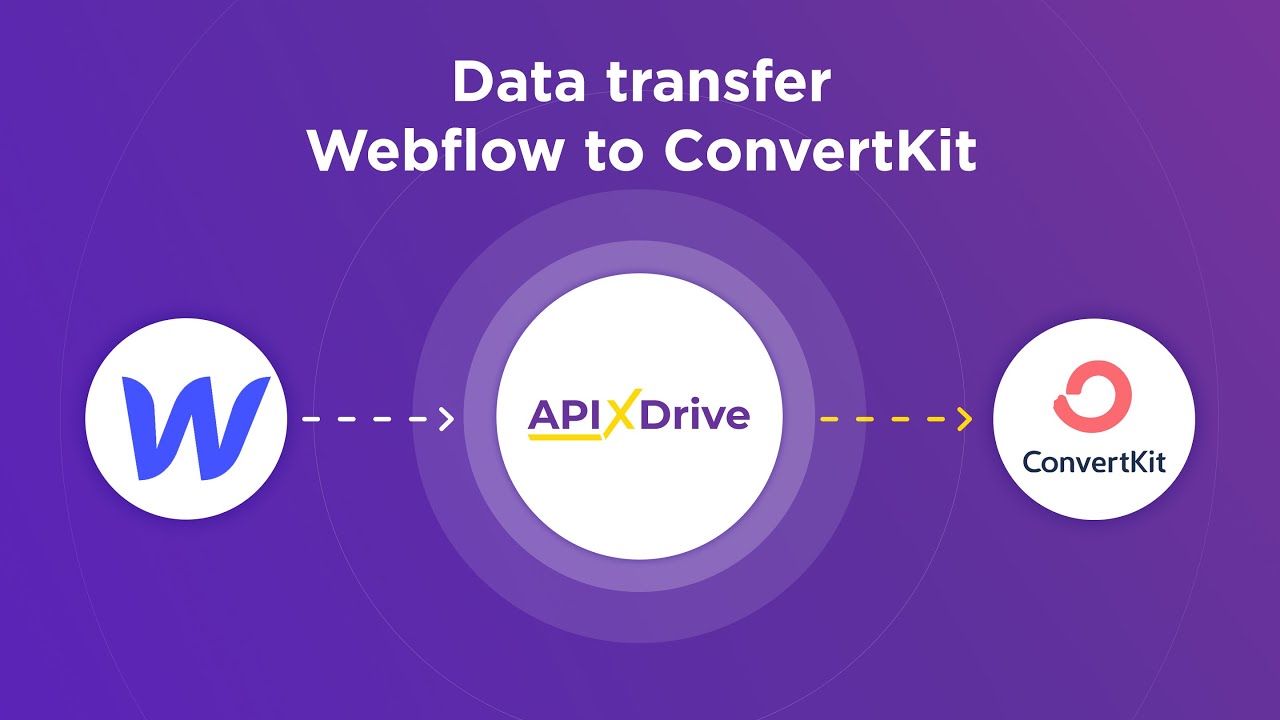

Wufoo
Wufoo is the best solution if your blog or site is based on the Wix platform. Don't let the external simplicity of the interface fool you - the set of its functions will pleasantly surprise you. Among the advantages - a huge selection of various templates and ease of customization of fields.

The Wufoo service allows you to create forms with a custom design. The user has access to alignment adjustment, personalization of themes, selection of colors in accordance with the design of the site. All this makes the finished questionnaire unique and distinguishes it from others.
If you are conducting a survey or survey and need to collect some standard information from respondents, this application can pre-set response options for multiple choice fields: for example, age and gender, type of employment and income level, education and marital status. In this case, the site visitor will spend much less time filling out the questionnaire.
The application provides detailed graphical reports on the collected data, in particular personalized ones. They are created literally in one click. You don't even need to go into spreadsheets to do this.
The downside of the free version of Wufoo is that it has some pretty severe restrictions. For example, no more than 10 fields are allocated for one form, and each answer option in case of multiple choice is counted as one field. So the "reserve" is exhausted very quickly.
Podio
The Podio service is a handy online form builder that allows you to create web forms for use on your own website and distribution via social networks or email. Considered one of the most powerful online form applications. Before starting work, it, like any other, must first be configured for personal needs. The free version can be used by up to 5 people at the same time.

The data collected using forms is stored within the application itself. This enables their simplified processing and sorting, as well as inviting employees for teamwork.
Zoho Forms
Zoho Forms is part of the Zoho application group, which includes CRM, accounting, document editing services, and email. The platform is convenient because it has the ability to integrate with third-party applications. This means that the finished form is automatically added to the user database even in the free version of the program.

With the Zoho Forms service, you can set your own rules for each field and page. This makes it possible to work out individual instructions for the forms, so that certain responses of the respondent suggest that he perform specific further actions.
The platform provides the user with over 30 different types of fields (multiple choice, decision making, file upload, geolocation, formula, radio button, checkbox). The number of fields within one form is not limited.
The responses received from the respondents are stored in the application's internal database and are automatically sent to the form owner at the e-mail address specified during registration. In addition, the service allows you to send confirmation messages to respondents. This is a significant plus, because not every free designer has such a function.
PlanSo Forms
Don't want to spend time going through registration to check if the application is right for you or not? The PlanSo Forms service provides the ability to create a form without entering personal data - right on its main page. If you like everything, you can register. It is very convenient that the questionnaire you made for the test will not go anywhere - it is saved literally in one click.

One of the advantages of PlanSo Forms is the high speed of creating a multi-column form. Its elements can be easily swapped and assigned to specific functions. The free version of the program does not limit the number of forms and responses received.
123FormBuilder
The 123FormBuilder application provides 200 different templates for creating forms, as well as a huge selection of tools (2-step verification, multiple fields in one line, electronic signature support, and many others). It integrates perfectly with WordPress and Wix, making it easy to embed a ready-made questionnaire into your blog or website. In addition, the user is given unhindered access to the HTML code.

The 123FormBuilder service allows you to create custom themes that will match the overall design of the site. It is convenient that once a theme worked out to the smallest detail can be saved for further application to all subsequent forms. True, in the free version there can be no more than 3 pieces. The design of the questionnaire (styles, color palette, and so on) is also freely changeable through CSS settings.
Many online form builders have an email notification system. This function is activated at the moment of saving the finished questionnaire to the database. But the 123FormBuilder application system is more advanced - it sends notifications to as many as 3 three email addresses. And all this is completely free.
Which online form builder to choose
There is no definite answer to this question, of course. Many factors influence the choice of an application: your goals, objectives, personal taste preferences, willingness to pay for premium versions. In addition, each service has its own set of functions, tariff plans, and level of technical support. If you have never used such programs before, you will have to experiment. Try to make two simple shapes in 3-4 applications and compare the results. Choose the option that best meets your expectations and adequately solves the tasks.
Keep in mind that free website builders have limitations. As a rule, they apply to the number of questions within the same form, the questionnaires created and the answers received. However, you can enjoy a lot of the features of such programs at no cost. If you do not need to conduct large-scale sociological research, this is quite enough.
If you are a large business owner and are willing to pay for an all-inclusive online builder, you will hardly have to face restrictions. Almost - because not every paid version is unlimited. Therefore, before making a payment, it is advisable to make sure that you really receive the removal of all restrictions. Otherwise, after a while, you may need to make additional purchases.
Apix-Drive is a universal tool that will quickly streamline any workflow, freeing you from routine and possible financial losses. Try ApiX-Drive in action and see how useful it is for you personally. In the meantime, you are setting up connections between systems, think about where you are investing your free time, because now you will have much more of it.